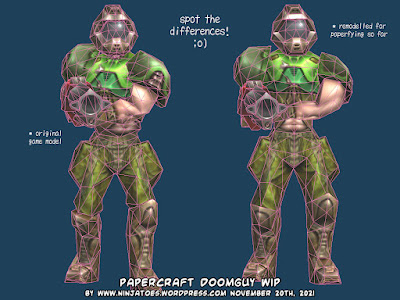If you've been reading my previous
3D video game model extraction tutorials, you should know a few things about extracting actual 3D video game models to use them as a basis to make them into a papercraft figure:
- You need to have the actual game;
- You need to know how and where the 3D models are stored in the game's files.
Luckily, for many games you can find this information on fan forums and websites like that. 😋
Doomguy is an obvious choice of course, but the first two
DOOM games were 2D sprite-based, and I didn't think the very detailed 2004
DOOM 3 model would really fit with the polygonal 1996
Quakeguy and 1998's
Unreal's Prisoner 849 as icons of the 3D shooter genre...
But then I realized
Doomguy also featured as a character in 1999's
idSoftware's Quake 3 Arena, which I think will fit the style perfectly!
● Unpacking Quake 3 Arena's game archives (any Zip-file manager really 😊)
-
Quake 3 Arena's game files are stored in the
.pk package files on the CD-ROM
(if you get the game digitially through Steam or GOG.com, you will find them in the Program Files folder after you install the game).
- Go to the Quake3\baseq3 folder on the CD-ROM, and copy the pak0.pk3 package to a nice, empty New Folder on your computer.
- For most games, you need special tools to unpack the actual game files, but in this case, all you need to do is change the file extension from .pk3 to .zip! 😀
- After that, you can unpack them with really any
Zip-file manager (you probably already have a .Zip-file manager on your computer, but if you don't, you can find many free ones online, like 7-Zip).
- If you look inside the unpacked pak0 folder, you will find a folder called models, then players, and then folders for all the available player models, including doom for Doomguy (the different copies are for different variations and team colors in multiplayer games).
- Inside each player model folder you will find .tga files (image files, used as textures for the models) and .md3 files (Quake 3 Arena's 3d model format) and animation and .skin files (which combine the files in the game into playable characters).
- So that was already step 1: finding the actual game files you need. 😊 Keep reading for step 2: converting and extracting the 3D models so you can use them as basis for a papercraft model.
NOTE: For each model, you will find 3 versions. These have more or less detail depending on how close the players are to each other in the game, for example:
- head.md3 (without suffix): the most detailed version
- head1.md3: medium detailed for medium distance
- head2.md3: simple model for far away
3 levels of detail for the 3D character models
● Exporting Quake 3 Arena's player models (Blender + .md3 plugin)
- To convert the .md3 game models into a 3D file format that you can easily work with, you can use Vitaly Verhovodov's Blender .md3 plugin.
- I didn't test this plugin with newer versions of Blender, because I use so many old plugins for making my papercrafts that I like to use the Blender 2.79b version which the Blender website archived here:
- Once you've installed Blender, download Vitaly Verhovodov's Blender .md3 plugin from his GitHub page (click the green "Code" button and then choose "Download ZIP"):
- Unpack the Zip-file, and copy the io_scene_md3 folder to Blender's scripts addons Program files Folder: C:\Program Files\Blender Foundation\Blender\2.79\scripts\addons
- Now you still have to activate the plugin! Start up Blender 2.79b, and then under file choose User Preferences (or just press Ctrl+Alt+U).
- Select the Add-ons tab and find the Import-Export: Quake 3 Model (.md3) plugin; check the box next to its name and don't forget to click the Save User Settings button at the bottom before closing the Blender User Preferences window!
NOTE: Quake 3 Arena files are separated into 3 parts: the head (aptly called head.md3), the torso/upper body (upper.md3) and the legs (lower.md3) so you will have to repeat the following steps 3 times to extract a complete player model.
- Now you can go to File -> Import and there will be the new Quake 3 Model (.md3) option. 🙂
- Choose that one and browse where you unpacked the pak0.pk3 package with the Doom folder with the .tga and .md3 files.
- When you open an upper.md3 or lower.md3 model in Blender, you will have to option to move the animation slider at the bottom to select an animation frame for the 3D model so that you can choose a nice pose for your papercraft model (the head doesn't have animations, but you can position it yourself later on of course).
- Once you've chosen a pose you like, choose File -> Export and then personally I like to export the files as Waverfront (.obj) files because it's a very common file format that most 3D programs can use.
- Once you've
exported all 3 parts of the model
(head, upper and lower) to Wavefront .obj files, you can import and combine them in a 3D modelling program of your choice
(I like to use Metasequoia for example).
- Don't forget to grap the texture .tga images from the Player Models folder! Get the matching _f.tga file too, because it's the separate textue for the helmet visor!
NOTE: You really only need one texture (the other ones are just variations or team colors) but I like to save them all so I can change my mind on which version I like to make if I want to later on. 😉
ANOTHER NOTE: You can see Metasequoia already applied the default doom.tga texture to the 3D model because it can work with .tga files and Blender exports an .mtl file which tells a 3D program where to find and how to apply the texture images.
Some programs can't work with .tga images though, but in that case you can use a
free online image converter or free tools like
DDS Converter to convert the .tga image textures to more common image file formats like .bmp.
● Exporting Quake 3 Arena's weapon models (Blender + .md3 plugin again)
- Of course we can't send Doomguy into the Arena (or make him into a papercraft 😋) without a weapon.
- You can find the 9 available weapons (10 if you count the unused Grappling Hook) in the models -> weapons2 folder in the unpacked pak0.pk3 file.
- ...so simply repeat the previous step using Blender to export and add them to your 3D player model. 🙂
Stay tuned to see me make Doomguy into a papercraft model that you'll be able
to download and build yourself for free! 😀
Tools used:
Addendum, weapons list from the weapons2 folder:
- bfg: BFG-10K (Big F#cking Gun)
- gauntlet: Gauntlet
- grapple: Grappling Hook (unused in the actual game and doesn't have a regular texture)
- grenadel: Grenade Launcher
- lightning: Lightning Gun
- machinegun: Machine Gun
- plasma: Plasma Gun
- railgun: Railgun
- rocketl: Rocket Launcher
- shells: just a spent ammunition shell
- shotgun: Shotgun